Get Cheap Business Cards That Make a Lasting Impression
Get Cheap Business Cards That Make a Lasting Impression
Unleash the Power of Networking
Are you tired of using plain, boring business cards that don't leave a lasting impression? Look no further than our cheap business cards! Our revolutionary business cards allow you to share all aspects of your professional persona, from your social media profiles to your contact information. Elevate your networking game and make meaningful connections like never before. Shop now to see how our affordable business cards can take your networking to the next level!

Stay Connected in a Digital World
With our cheap business cards, you'll have endless sharing options to stay connected with your contacts in today's digital world. Share your social media profiles, business and personal websites, contact information, and more!
Download Tapping App

One Product, Four Trees Planted
Our commitment to the environment sets us apart from other business card companies. For every Tapping product sold, we plant four trees with Tree-Nation, contributing to a better future for us all. With our cheap business cards, you can network sustainably and make a positive impact on the environment, all while effortlessly sharing your contact information with just a tap.
Tapping Products

-

Tap
Easily share with any iPhone or Android device simply by tapping one of our smart products, no app required.
-

Share
Customize your profile appearance and manage your links for even easier sharing.
-

Connect
Easily share your contact information by tapping your Tapping product against another person's smartphone.

Download Our Tapping App
Take advantage of our free Tapping app to get the most out of your cheap business cards. Our app lets you add and manage links, add your contact info, and customize the appearance of your profile.
It's available for both Android and iOS devices.
Frequently Asked Questions
Which phones support our digital business cards?
Every modern smartphone, IOS and Android can read your Tapping product, some Android devices must manually enable NFC by going to your settings > Search for NFC > Enable.
Where do I place my Tapping Tag?
Place your Tapping Tag at the back of your phone in the grey areas as shown on the image below.

Does the person who scans my Tapping product need an app?
No, our NFC business card also works without an app. Just make sure that NFC is enabled and the display is on, otherwise it won't work. For Android users, NFC is usually built into the center piece on the back of your smartphone. To use it, simply hold the tag or card against the back of your phone. With the NFC business card you can easily exchange contact details.
Why do I have a QR code on the back of my Tapping Card?
You have a QR code on every Tapping card product. Tapping allows you to use QR codes to exchange contact information . This is useful if your prospect hast an older phone withouth NFC or if you do not know how to switch it on. You can connect your QR code in the Tapping app.
Does Tapping's digital business card require a subscription?
No, our digital business card is a one-time purchase with no monthly fees. You buy a tag or a digital business card, then install your tag or digital business card and then it is ready to use.
Can I have more than one Tapping product?
Yes, you can buy as many Tapping products and have as many profiles as you want.
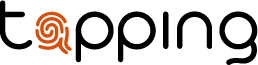
 App Store
App Store
 Play Store
Play Store









