NFC Digital Business Card
NFC Digital Business Card
Revolutionize Networking with Tapping's NFC Digital Business Card
In today's digital age, traditional business cards may no longer be the most effective way to network. That's where Tapping comes in - the revolutionary digital business card that allows you to share all aspects of your professional persona with just a tap.

Networking With NFC Business Card
Instantly share contact info & social media profiles with a tap or scan. Customizable & contactless, it's perfect for elevating your networking game. Customize your card with our free app & track your networking success with advanced analytics."
Download Tapping NFC App

1 Product, 4 Trees Planted
Go green with Tapping's NFC business cards - every product sold we plant 4 trees with Tree-Nation, contributing to a better future for us all. With Tapping, you can network sustainably and make a positive impact on the environment, all while effortlessly sharing your contact information with just a tap.
Tapping Products

-

Tap
Tapping's NFC business cards allow you to easily exchange contact information by simply tapping your phone with another. No more lost opportunities for making valuable connections.
-

Share
Share your contact information seamlessly with Tapping's NFC business cards. Just tap your phone with another and instantly share your details without the need for any apps or additional equipment.
-

Connect
Connect with business owners and potential clients effortlessly with Tapping's NFC business cards. Simply tap your phone with theirs and exchange your contact information instantly. Say goodbye to the hassle of paper business cards.

Download Tapping NFC App
Our free app from the App Store or Google Play and enhance your digital business card with custom links, appearance, and contact information.
The Tapping App is 100% free with no additional in-app purchases. Simply register and verify your account to start using our digital business card app today.
Frequently Asked Questions
Which phones support our NFC business cards?
Every modern smartphone, IOS and Android can read your Tapping product, some Android devices must manually enable NFC by going to your settings > Search for NFC > Enable.
Where do I place my Tapping Tag?
Place your Tapping Tag at the back of your phone in the grey areas as shown on the image below.

Does the person who scans my Tapping product need an app?
No, our NFC business card also works without an app. Just make sure that NFC is enabled and the display is on, otherwise it won't work. For Android users, NFC is usually built into the center piece on the back of your smartphone. To use it, simply hold the tag or card against the back of your phone. With the NFC business card you can easily exchange contact details.
Why do I have a QR code on the back of my Tapping Card?
You have a QR code on every Tapping card product. Tapping allows you to use QR codes to exchange contact information . This is useful if your prospect hast an older phone withouth NFC or if you do not know how to switch it on. You can connect your QR code in the Tapping app.
Does Tapping's NFC business card require a subscription?
No, our NFC business card is a one-time purchase with no monthly fees. You buy a tag or a digital business card, then install your tag or digital business card and then it is ready to use.
Can I have more than one Tapping product?
Yes, you can buy as many Tapping products and have as many profiles as you want.
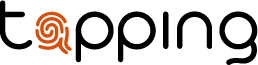
 App Store
App Store
 Play Store
Play Store









